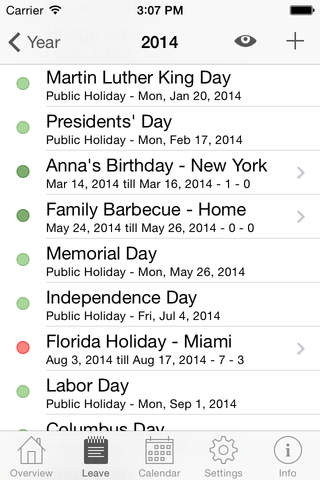Annual Leave helps you to plan, track and overview your leave. The app contains the public holidays of the United States and further countries (see below) to make planning even more easy. No longer miss a long weekend!
What users think about this app:
"A great app for managing leave, it has been the only available leave app not to crash so far."
"Love this app! Syncs perfectly with my calendar which avoids so much duplication. Numerous setting options which makes it very easy to set it up to suit your own needs."
"Been looking for similar app for ages, saves me keep looking at calendar or excel sheets to keek track of all my holidays :-)"
"At last - the app I have been searching for for over a year! So impressed at the ability to track leave in hours and personalise to suit my needs. You can also integrate with existing calendar on iPhone. Brilliant."
Features:
- add a leave entry with title and location for every holiday
- specify a start date and end date, or a start date and the desired duration in days or weeks
- the app calculates the needed leave days in consideration of the public holidays for you
- you can manually change the calculated leave days, or transfer some of them to flex days
- if you like, the app automatically creates iOS calendar events for your leave entries
- not taken residual leave can be automatically transferred into the next year
- all data will be synchronized with all your iOS devices via iCloud
Additional features:
- use the filter in the leave list to show all public holidays, additional days off, and bridge days. You can also quickly switch to the calendar of the app or take over these days as leave days
- use the two categories planned and approved for your leave entries
- send an application for leave by email
- use reminders to get notified about your leaves
- add notes to your leave entries
- use the undo function while editing a leave entry (shake the iPhone)
- use a swipe gesture on the titlebar to navigate back to the beginning of the navigation
- use a swipe gesture on the overview as well as the month in the calendar to quickly browse between the years and months respectively
- customize the appearance of the app with selectable colors for the leave entries as well as selectable background images with adapted color schemata
Application settings:
- specify the number of leave days available for every year
- configure leave years in case your leave is not managed in calendar years
- configure residual leave for every year independently: turn it off, let the transferred days expire on a certain date, or dont let them expire
- deactivate the usage of flex days and categories if you do not need them
- choose your country in order to see the right public holidays
- specify the weekdays the app should count as days off
- choose additional days off which are handled as usual public holidays
- specify for the public holidays and additional days off whether they take a whole day or a half day or have no duration at all
- choose whether you want to track your leave in days or hours
- choose customized colors for the leave entries, public holidays and additional days off
- configure the appearance of the leave entries in the calendar of the app: either display small markers or show them consistently colored
- customize the appearance of the app by choosing background images with adapted color schemata
- select the iOS calendar in which calendar events should be created
- specify whether you want to get reminded of your leave
Note:
The app currently contains the public holidays of the US, UK and Ireland, the Netherlands, Belgium, Luxembourg, Germany, Austria, Switzerland and Australia. Application translations and public holidays of other countries will be added step by step based on sales statistics and personal feedback.